Gaming is hugely popular with Generation Z; it’s a lot more than a simple pastime. Serious gamers have high-spec laptops that could put a few servers to shame. If you are also getting passionate about gaming, you should know what to look for in a laptop. If you walk into a store or log in to Amazon without doing your homework, you can get overwhelmed by the wide choices available.
What kind of games do you play and are likely to play in the near future? This will decide the kind of specifications you are likely to require.
- Real-time strategy games do not necessitate very high computing power
- Competitive shooting games like Counterstrike call for mid-range graphics capability and monitors with a high refresh rate
- Triple-A titles like Assassin’s Creed requires exceptional graphics card, plenty of RAM, and a powerful processor
But don’t worry, we’ve got you covered. Read on to know what is required in a gaming laptop.
Contents
Check the Hardware Specs of Gaming Laptops
Think a little into the future, as upgrading a laptop with hardware may be difficult or impossible. Prioritize the features you need, and this will help in the selection.
CPU
For gaming, you need a solid performance-delivering chip that has high computing power. For this, we recommend the AMD Ryzen™ 6000 series, which offers even better performance than the 5000 series. This is designed for gaming. Our second choice is i7 from Intel; if you don’t need serious power, you can even go with the i5 or the AMD 5000 series.

RAM
Gamers need a solid chunk of RAM; about 16 GBs of it. If you want to go all out and future-proof your laptop, ramp it up to 32m unless your laptop allows RAM upgrades.
Storage
SSDs are your best bet for laptop hard drives; you could throw in an NVMe drive for max performance. For example, NVMe drive such as the AORUS Gen4 SSD 1TB NVMe is the primary. SSD drives boost gaming performance significantly – and when you’re loading game screens or moving between locations on a map, it is especially noticeable. The loading and transfer speeds are blazing fast. Fortunately, these are pretty affordable. You can also combine it with HDD to build a huge game library, as long as you have 1TB to store games and media files.
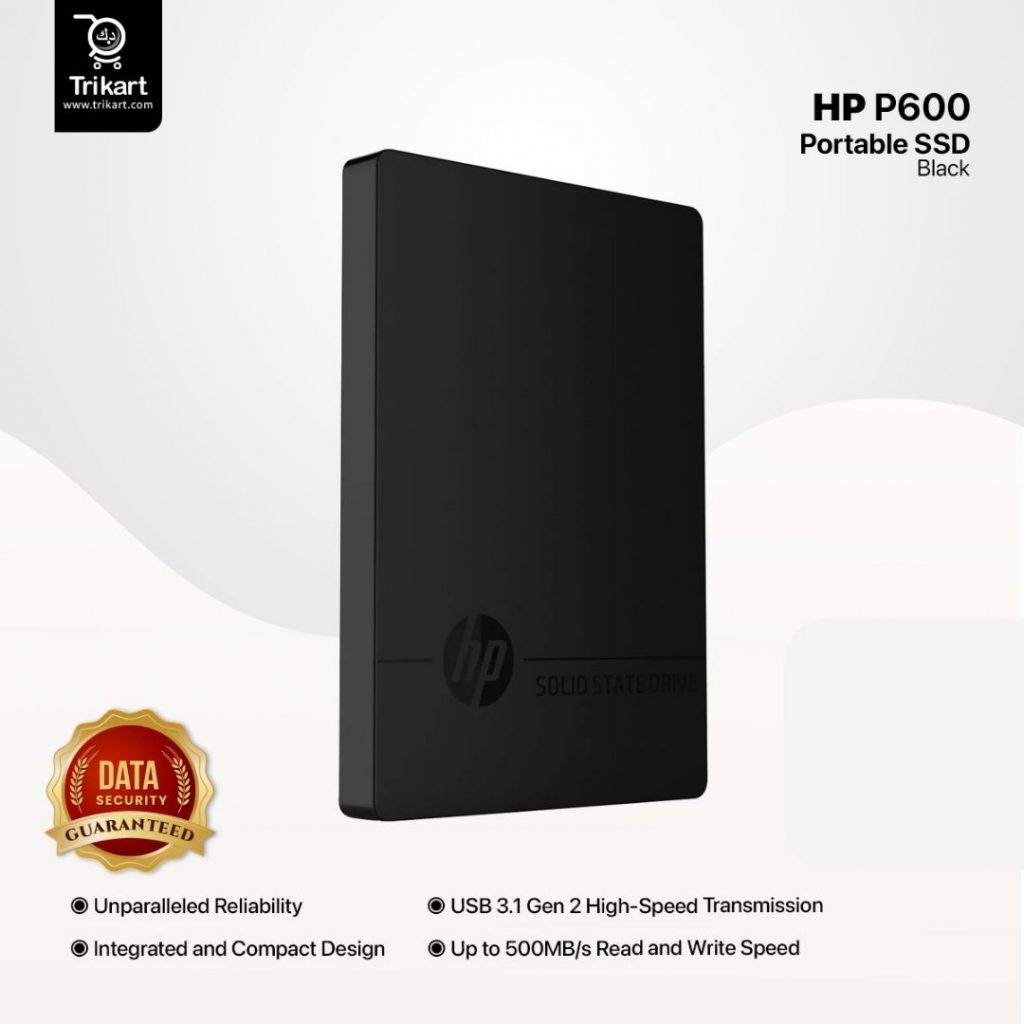
If you are confused about buying storage devices, do check out our guide
GPU
Selecting the correct graphics card is as important as choosing the right processor, especially for a gaming laptop. Only then will you get the desired frames per second to be able to play your games well. We recommend the AMD Radeon RX 5000-M series or the Nvidia RTX series. In case you don’t need the most high-end GPU, you can choose the RX 5500-M or GTX which will let you play most of the games available today with graphics settings at medium.
The GeForce RTX 2060 is a decent GPU for mid-level gaming, and you will be able to play your games with high-quality graphics settings. If however, you are gung-ho about playing the latest, graphics-heavy games, and are not willing to compromise on graphics quality, you need the latest RTX series – maybe a 3070 or 3080 graphics card. You can play your games at the highest settings without hassles. If you want even better quality, you can consider getting an external GPU.
Screen
The gaming experience has often defined the size of the screen, its resolution, and its refresh rate. Ergo, you need to select a laptop that has a great screen.

Check out our gaming monitor collection
Display
The screen is as important as the hardware; you need at least 15-inch screens – and can even look for 17”. The bigger the screen, the more fun you will have playing your favorite games. Of course, be prepared to shell out serious cash for it. Not only will the screen itself cost more, but you will also need higher hardware specs to power it. It will also be heavier and bigger, making portability problematic.
Resolution
You need a screen with a minimum of 1920 x 1080 resolution. 1080p is the ideal resolution for gaming as it delivers excellent picture quality without straining the hardware. If you really want to splurge, you can go for a 4k or 3840 x 2160 screen; while this will give you an outstanding experience visually, it will push up the cost, weight, and size thanks to the added hardware requirements.
Refresh Rate
The most common is 60Hz, with 1080p resolution. While these are sufficient for most gamers, you can look for laptop screens that support 144Hz; this is the new normal for serious gamers. High refresh rates mean more frequent updating of an image, and a smoother image being rendered on screen. It will also quicken the response time, minimizing lag and displaying images instantly.
In short, the higher the refresh rate, the better! The AORUS 15P boasts a 240p refresh rate, delivering an incredible gaming experience. This element is more important than the screen resolution.
Keyboard
While it may not strike you, the keyboard is important – if it doesn’t have what it takes, you may end up having to use an external keyboard which is not the best situation. Check how good the key travel on it is, along with the force required for pressing keys, n-key rollover, anti-ghosting, and so on.
If you press several keys in the game, anti-ghosting will ensure they are all registered, and n-key rollover helps independent registration of those keys. If you want to indulge in gaming at night, look for backlit keys.

Shop for the best range of gaming keyboards
Battery life
It’s difficult to find high-performing laptops with great battery life. However, tech advances have improved the situation a lot. The AMD Ryzen™ 6000 series processors are far more power efficient in comparison, and it happens from the core of the CPU. Therefore, when you’re not using the laptop to play games, you can get decent battery life.
Design
While gaming laptops are sporting sleek looks recently, heavy-duty gaming devices are also available, and they can be heavy. If portability is important for you, go for a slimmer laptop. AMD processors that use the discrete GPU and 6nm standard are one example.
The ASUS ZenBook S13 OLED which features the Ryzen™ 7 6800U chip is just under 15 mm in thickness. Dell G15 is another laptop that is powered by AMD Ryzen chips and weighs less than 2.5 kg. Flexible form factors are also available for gaming laptops today.
There are convertible options for design, allowing you to use the laptop for work and gaming. You also need to check out if the laptop has good ventilation, as it can get pretty heated up while gaming.

Security and connectivity
Unfortunately, most people don’t even think about this! Take a look at the laptop’s connectivity ports as well as security credentials. The latest processors have inbuilt security measures by design – so it’s best to choose such chips. The Ryzen™ 6000 series are the first to give you the whole suite of safety features in Windows 11. Considering the sharp rise in cyber security risks, it’s wise to opt for such security.
Your laptop must support USB 4.0 and PCIe slots and ports so that you can expand storage with SSD and connect to the newest accessories. It is also a good idea to have a laptop that offers support for Bluetooth LE 5.2 and Wi-Fi 6E.
Conclusion
Well, now you know what is most important when you’re looking to purchase a gaming laptop. Of course, make sure that you set your budget initially, and stay within that budget. High specs may tempt you into buying something that you don’t really need. Decent gaming laptops with adequate firepower are available in nearly all price ranges. Just make sure you have adequate specs for your gaming needs.

